No 14. [How to] Delete your tabs & free your brain with a Second Brain
Notion. Paper. Notes. Let's talk about it.
If someone looked up my name in the dictionary it would describe me as “a person endlessly searching for the holy grail organizational system so that she can be free and organized with her facts and findings.”
Creating a second brain two years ago has been the best thing I’ve done in a LONG time.
Find me in a stationary store with a full cart, learning about watching YouTube videos about people trying out new planners, reading OG blog posts about shorthand, and signing up for pretty much every digital system there is (motion, asana, Monday, trello, you name it I’ve tried it personally and professionally).
I’m always trying new paper organization systems where I am now use a plotter, but I’ve been a travelers notebook, hobonichi, bullet journal, girl before. I’m a graveyard of different notebooks and planning systems that never really stuck. I am quite enjoying a paper binder style though. That is for another day.
If you were to look at my phone every few months you’d find over 300 different tabs in my Safari. Links I’ve opened my substack, things I’ve googled after reading, things I’m thinking about purchasing, restaurants and places I want to go. It all seems to live in my tabs and my notes app.
My notes app is like most other peoples, chaotic (potentially) but also expressive! For example, I have whole conversations on there from when my husband and I fly and hate to talk out loud in the airplane so we will write back and forth to each other on a notes app and discuss life while we both enjoy our music or show.
I love to squirrel away facts, links, and finds for a rainy day. The idea of losing a thought for a substack post or a link to a niche candlestick holder makes my heart break. But where do you keep it all?
Enter… the second brain.
In today's information overload, a second brain is your secret weapon. It's where your ideas grow, your projects thrive, and your brain’s potential is freed.
Imagine a place that held all of the recommendations for books or clothes or articles that you come across on substack or in daily life. Imagine a place that organized your thoughts, your to-do list, your flight credits, the address of your tax collector, the types of “notes” you like in a perfume… I could go on and on.
There is a second brain guru named Tiago Borte who wrote a book about the second brain that you might have come across. A second brain for him was born from researching his own health issues and realizing the power of technology in organizing thoughts and ideas as he was researching many different disciplines to find relief. It was turning many notebooks into a database that was easily searchable, categorized, and accessible so that every previous idea and thought could be available quickly.
You can build your “second brain” in a variety of different platforms but the basic premise is the same. A digital home for all of your digital “junk” to live in organized bins.
It’s like a closet organization. If you pulled everything you own from all seasons, all environments, all occasions and placed them on your bed - it would be a big pile to sift through. But imagine each article has a tag you’ve made with your keywords that you can easily remember like beachwear, work travel, outdoors, etc. You could just command with your voice and those articles of clothing would float themselves on top of the pile in the air for you to examine.
This is what a second brain is. Relief.
From my own experience the benefits creating a second brain are:
Let go of your fears of your memory: By offloading information to an external system, your brain is freed up cause you know even if you can’t remember it right now it lives in a logical place
Increased productivity: I have reduced the friction in finding things that feel like their on the tip of my tongue and being able to see all the tasks and information on all my personal projects easily make me more productive when I actually put my head down and get it done!
Better decision-making: Having all of the things that I’m interested in buying or adding into the renovations of my house all live in one place where I can easily make comparisons and support my decision making
Reduced stress: Less clutter in your brain leads to the state I always wana be in… relaxed.
Increased creativity: By having a place for all kinds of inspiration from images to articles to concepts and notes - I have all my best ideas in one place next to each other and can make new connections.
Personal knowledge management: Build a comprehensive archive of your experiences, learnings, and insights.
Improved focus: By organizing all your notes and tasks, you can prioritize and avoid information overload.
So what is the second brain?
In simplest terms a second brain really exists of two parts.
an inbox
a place you can initially send everything when you’re on the go or don’t have time to organize
database of organization
a structure that allows you to send those items to so that they have places to live that are organized and easily understandable
Some people use apple notes, some people use google suite, some use Evernote, click up, trello, there are a lot of platforms to use and the one that you are the most familiar with or love will be the best one for you.
In the end, I ended up picking a platform that was totally new to me - notion.
I describe notion as basically digital paper. It feels less like a task management platform like a click up or asana, and more like it can be whatever you need it to be! Which makes it a platform with a steep learning curve, but once you’re over the hump - it’s pretty great.
My set up is this:
Notion really operates on the backbone of these things called databases. It’s essentially a big excel that you can add various types of columns for. Some columns have categories, some have tags, some have text, some have links, some even have $ dollar amounts. There are many options. Just like an excel you can search, filter, and organize that list according to the categories or tags.
That’s what my whole second brain looks like. It is a master organized database that has categories, tags, notes, and links. It also has my to-do list as things come up!
You could make this in an excel, but I find that notion is easier. It’s easier because there is a flow to my second brain.
Before something makes it to my second brain, I have a thing called an inbox. Like an email inbox, but for my thoughts and to-dos! It is a database where I can send pretty much about anything. Notion has plugins for your browser on your iPhone, safari, and chrome where you can send anything to a notion database. So I send substacks I love, instagram photos I want to remember, things I want to add to my wishlist - all I have to do is send to notion.

Exposing my own inbox. I have lots of thing that I’ve been adding for different substack posts and things to buy. It look like this initially and then I will go in an add categories and tags once a week 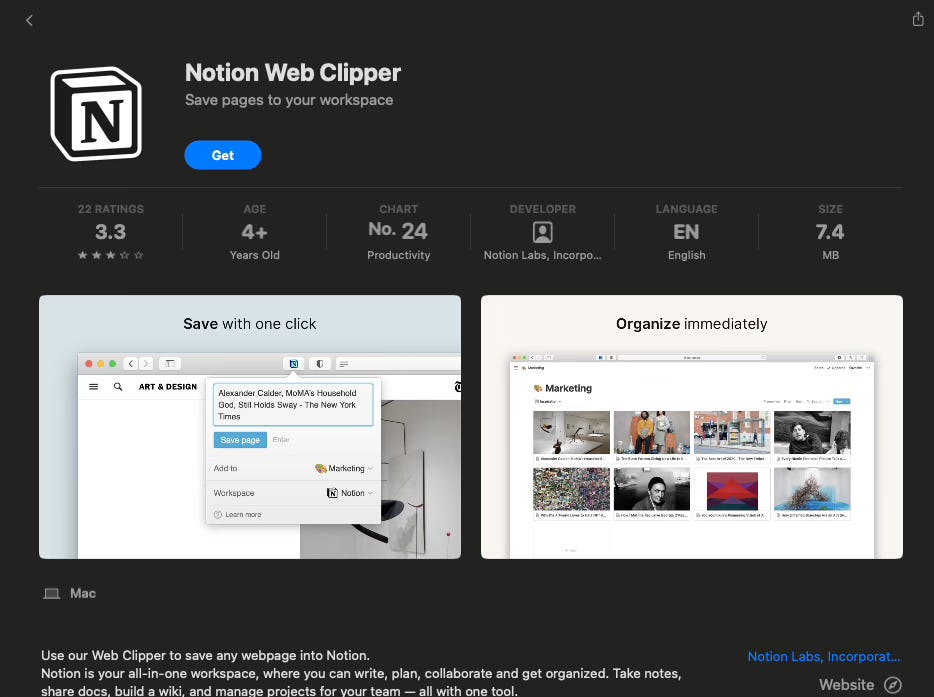
This is the web clipper to add to your browser! Once you add notion to your phone it will be an option to send. Once a day, but sometimes it’s more like once a week I check my inbox and organize all the things I’ve sent there. I add tags and thoughts because it’s fresher in my brain.
Then I send those updated items to the main second brain where they then go and can live new lives!
By new lives, I mean that I organize those thoughts in “views.” Just like with the closet example, you’d want to have a view of beachwear, but maybe one shirt also works for camping outfits. I have views in notion for different topics to make it easy and also make it easy for one idea or thing to live in multiple places.
Notion allows you to create pages that can have certain views of that information. So on my landing page I have a view of my personal to-dos easily accessible to me. I have other views for wellness things, books I want to read, books I’ve read, all of it. It all pulls from the main second brain.

I have view of all different kinds of things - things I am thinking about buying, things I want to read, all these different pages that have lists with links and notes in each topic.
I’m not trying to sell you on notion because it’s something that you can do in a platform that is easiest for you.
For example, your second brain could be in your notes app between your computer and your phone (video tutorial).
You can create folders for personal, projects, and work (if you work for yourself!). Then inside of those folders you can have notes that are organized around topics and ideas. If you’re in a rush and want to jot down information, you can have your notes live in the native apple “notes” folder and then send them and move them around once a week when you have time.
Whichever system you prefer - the goal is easing the pressure on your brain, letting it expand, and making sure things don’t fall in the cracks.
If you’d be interested more in my specific second brain set up, please let me know in the comments. There are many second brain templates you can purchase from different creators on the notion store, but you can also make yours the same like you would set up an excel. I could find a way to make mine into a template to make available if there is interest. Here is the notion basics tour to get you started.
To give you a full scope of my daily organizing life - this is how the magic happens for my brain right now.
My current life/brain set up
As an avid organizer, my set up to manage my life looks like this. I use a portable paper planner and my notion second brain.
Binder: paper planner cause I still love paper (I used to use muji but I switched to Plotter for portability)
I love the physical act of writing things down so I will rewrite my daily to-do lists from notion and update a calendar each day here as it lives open on my desk and in comes with me in my purse
Each morning I journal 3 pages and usually things come up so they live in my daily to-do list and longer tasks always get added to my second brain.
I have one section that I use as my bullet journal where I rewrite all my tasks from the day before as the repetition helps me stay clear. I also write what I did in the evening as a journal
Have one section for master work notes and personal notes that when they are super important always get mirrored in my notion brain
Professional Work (click up + post it notes): when I work from home I organize my work literally in front of me on different colored sticky notes (the big ones I talked about in the other posts of random tips). I juggle a lot of different hats and tasks at work and use each color for each project
My notion second brain: everything that lives on my phone in notes, tabs, links, gets sent to my second brain and get organized. My second brain is entirely personal as we use the program management software, click up. I love having paper to help me get my thoughts together and the ritual of writing but at the end of the day my second brain truly has it all!
What does your organizational system look like at the moment?



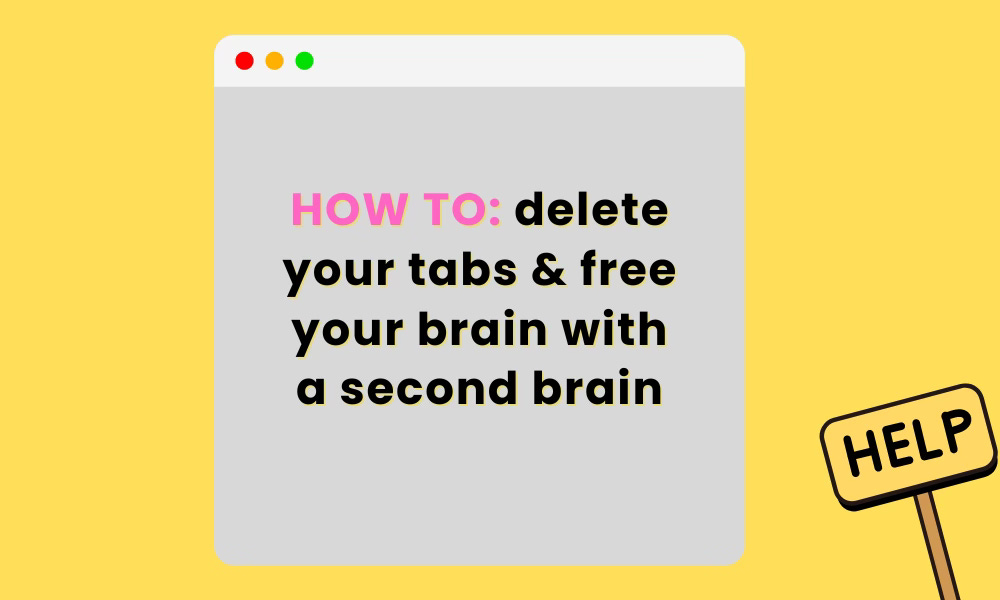

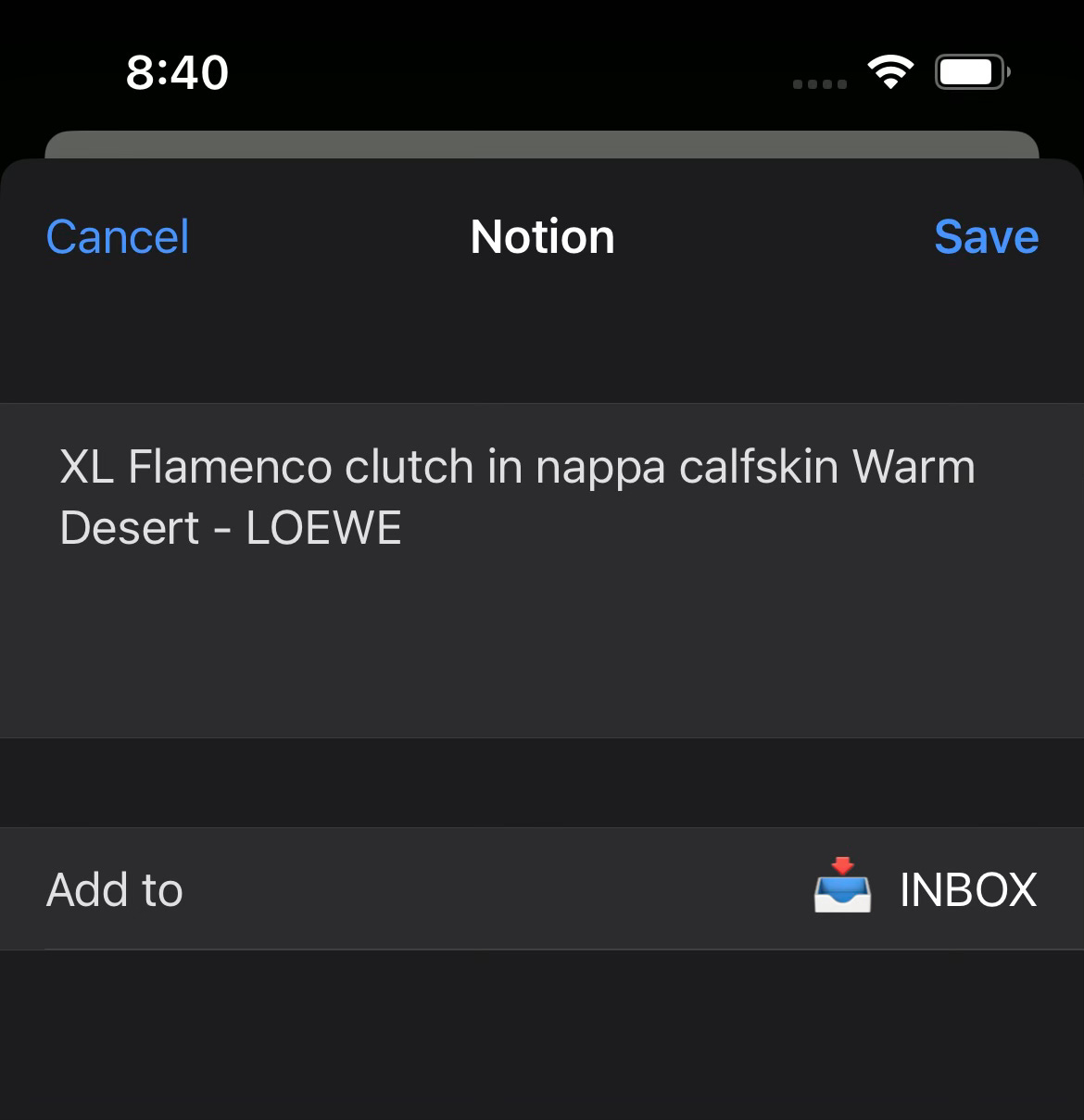
I love this! Especially the inbox aspect… I’m always looking for ways to simplify my organization process with ADHD, and the convenience of sending to an inbox removes the extra steps of copying, pasting, and starting a new entry at that moment. Thanks so much for sharing, I’ll be trying this out! 📝
I would love to see a TikTok on how you do this!